Communicating your goals Too many families spend little to no time talking about money, and this habit lowers the financial literacy of everyone in the household. Do you know what goals each of your family members have around money? Talking about money – more than what bill is due when – will strengthen everyone’s financial resilience in your family. You may want to set family goals as well as encourage everyone to set individual financial goals. This may or may not include preparing a budget and agreeing on plans, including a savings plan, a debt reduction plan, and others. Systems and lists Do you use an accounting system to store your financial records? Or do you have Excel worksheets? Is it clear where they are located on your computer? Do your loved ones know how to find these items if something happens to you? Now that so many things are digitized, it’s not as easy as it has been in the past. You can’t just label a filing cabinet drawer and say “everything is in here that you need.” Your financial records might be in a hundred different places on your computer. Being organized and planning for a smooth financial future for your loved ones means making a list of instructions on how to access all of your financially-related digital assets. Your list might include:
And that’s just a start. You may not want to share your passwords with certain family members. If this is the case, you can still record your instructions and store them away for safekeeping, providing access information later. Backups If your computer crashes, will you be able to recover your financial files? Taking periodic backups will prevent a loss of records. What to keep in case of an audit You hope it will never happen, but if it does, are you prepared for an audit with the IRS or a state agency? Do you know what records to keep and for how many years? Financial confidence Having good documentation, sharing financial knowledge and goals, and making a backup plan will boost your financial confidence. You will be more prepared than most households when it comes to financial safety. How financially resilient do you feel? Taking into consideration the above ideas will help you stay one step ahead. If you need assistance implementing these, please feel free to schedule a consultation. This is general information and should not be acted upon without first determining its application to your specific situation. Please contact us, your CPA or tax adviser for additional details.
Why pay more for software and services than necessary? Check out our Resources page for information on discounts available to our clients.
Check out the 2019 Fall/Winter edition of our quarterly newsletter. Topics include:
And please don't hesitate to contact us or schedule a consultation if we can be of assistance!
Generally, when individuals have a hobby, they have it because they enjoy it and are not involved in their hobby with the goal of making money. In fact, most hobbies never make money or don’t even create any income, for that matter. Tax law generally does not allow deductions for personal expenses except those allowed as itemized deductions on the 1040 Schedule A, and this also applies to hobby expenses.
Some hobbyists try to get a tax deduction for their hobby expenses by treating their hobby as a trade or a business. By disguising hobbies as a trade or business, and if the hobby expenses exceed the hobby income, they think they can report the difference between hobby income and expenses as a deductible business loss. Not in this case! To curtail hobbies being treated as businesses, the tax code includes rules that do not permit losses for not-for-profit activities such as hobbies. The not-for-profit rules are often referred to as the hobby loss rules. The distinction between a hobby and a trade or business sometimes becomes blurred, and the determination depends upon a series of factors, with no single factor being decisive. All of these factors have to be considered when making the determination:
Because making a determination using these factors is so subjective, the IRS regulations provide that the taxpayer has a presumption of profit motive if an activity shows a profit for any three or more years during a period of five consecutive years. However, if the activity involves breeding, training, showing or racing horses, then the period is two out of seven consecutive years. Making the proper determination is important because of the differences in tax treatment for hobbies versus trades or businesses. If an activity is determined to be a trade or business in which the owner materially participates, then the owner can deduct a loss on his or her tax return, and it is not uncommon for a business to show a loss in the startup years. However, hobbies (not-for-profit activities) have special, unfavorable rules for reporting the income and expenses, which have been exacerbated by the 2017 passage of the Tax Cuts and Jobs Act (tax reform). These rules are:
Example: Marcia has income of $750 from her hobby (a not-for-profit activity) of coin collecting and expenses of $500. So, Marcia must include the $750 on her 1040. But because miscellaneous itemized deductions are currently suspended, she will not be able to deduct her $500 in expenses, leaving the full $750 as taxable income. Another concern for hobbyists who are reporting income from their hobby on their 1040 is whether or not that income is subject to self-employment tax. Luckily, there is an exception for sporadic or one-shot deals and hobbies, which are not subject to self-employment tax. If you have questions related to how the not-for-profit rules may apply to your activity, please contact us to review your situation. We'd be happy to help!
The information presented is of a general nature and should not be acted upon without further details and/or professional guidance. For assistance in identifying and utilizing all the tax deductions to which you are entitled, please contact us, your CPA or tax preparer.
pensation for the role played by the individual shareholder. Otherwise, red flags are raised and your risk of audit increases.
What?? Check out this video to learn more. And if you have any questions or concerns about your exposure to tax liabilities for your S-Corp, please schedule a complimentary consultation to review your situation.
The information presented is of a general nature and should not be acted upon without further details and/or professional guidance. For assistance in identifying and utilizing all the tax deductions to which you are entitled, please contact us, your CPA or tax preparer.
Decisions about location and leasing commercial space can be significant factors in determining a business's long-term profitability. Check out September's newsletter for factors to consider as you look for your perfect space.
And if you need any advice on how your business' bottom line will be affected by a lease, please schedule a complimentary consultation.
This is general information and should not be acted upon without first determining its application to your specific situation. Please contact us, your CPA or tax adviser for additional details.
The information presented is of a general nature and should not be acted upon without further details and/or professional guidance. For assistance in identifying and utilizing all the tax deductions to which you are entitled, please contact us, your CPA or tax preparer.
This is general information and should not be acted upon without first determining its application to your specific situation. Please contact us, your CPA or tax adviser for additional details.
QuickBooks and Other Discounts Available
Why pay more for software and services than necessary? Check out our Resources page for information on discounts available to our clients.
Having enough cash is akin to having a safety net for your business. It can sometimes even mean the difference between staying in business and going out of business. To plan how much you might need for your safety net, you can use a few different methodologies.
One way to plan your safety net is to prepare for the worst-case scenario. How long would your cash hold out if no revenue were to come in but all expenses kept going out? Some questions you might ask:
Another way to plan your safety net is to do what the average business does: acquire the amount of cash you need for two to three months’ worth of operations and keep it on hand. Alternately, you can make a plan to liquidate that much cash on a very fast basis and only put your plan in place if it’s needed. An easy way to get these numbers is to utilize cash flow forecasting tools. A more manual way is to look at your bank statements in conjunction with your average accounts receivable and accounts payable balances. If that’s all Greek to you, no worries. Feel free to contact us and we can help you figure out a safety net number that you’ll feel comfortable with and that will keep your business risk low. Once you have a safety net in place, you’ll gain peace of mind for your business. It’s one step in an overall disaster preparedness plan that you can make for your business.
This is general information and should not be acted upon without first determining its application to your specific situation. Please contact us, your CPA or tax adviser for additional details.
QuickBooks and Other Discounts Available
Why pay more for software and services than necessary? Check out our Resources page for information on discounts available to our clients.
In accounts payable, there is a specific subset of rules and controls you can put into place to reduce risk in this area. Here are just a few ideas.
Approvals All bills should be approved by the appropriate level of staff in your business. Sometimes a bill gets approved that is fake or shouldn’t be approved, especially in areas where the approver doesn’t have technical knowledge of what they are buying. Be sure to read the fine print on the bill and make sure you know what you are paying for. Segregation of Duties The person who pays the bill should be different from the person who submitted the bill. These people should be different from the one who signs the check. This reduces employee fraud. Receipt Confirmation A packing slip or other confirmation of receipt of the goods or services should be matched to the invoice, line item by line item. Math Check A prudent step is to check an invoice’s math, at least for reasonableness. Duplicate Payments If a vendor emails their bill as well as mails a hard copy, controls should be put in place (usually automated) to avoid duplicate payments on the same bill. Vendor Reconciliation If there are a significant number of transactions between you and a vendor, an accounts payable reconciliation should be performed each month via a statement. Missing Check Numbers Most systems provide a missing check numbers report that you can use to make sure all checks are accounted for. Bank Reconciliation A bank reconciliation is a sure way to see exactly what checks cleared your bank account. Coding Coding each transaction to the correct expense account, inventory, asset, or cost of goods sold account is an essential part of the process. Income Statement Review Each month, a review of the balances in your expense accounts as well as a disbursements ledger review for reasonableness can provide added peace of mind. Purchase Order Requiring purchase orders is another control you can add to your process. Purchase orders should be matched to packing slips and invoices before payment or approvals are made. In-Depth Knowledge of Your Business’ Numbers The more you get to know the numbers in your business, the greater chance you’ll have of accurate accounts payable handling. If you’d like to discuss your accounts payable function with us and how it can be improved, we’re happy for you to reach out any time. Just give us a call or schedule a consultation.
This is general information and should not be acted upon without first determining its application to your specific situation. Please contact us, your CPA or tax adviser for additional details.
QuickBooks and Other Discounts Available
Why pay more for software and services than necessary? Check out our Resources page for information on discounts available to our clients.
|
AuthorSuccessfully meeting the challenges inherent to new and smaller businesses provides me with a special type of satisfaction. Archives
February 2022
Categories
All
|









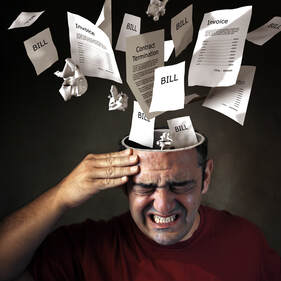
 RSS Feed
RSS Feed







